Typing Games for Kids
Learn to Type Easier and Smarter Through Play

Why Should You Try Typing Games for Kids?
This type of activity is highly beneficial and worth trying for several reasons:
— Development of a useful skill
In today’s world, everyone needs to know how to type, and the earlier a child starts, the more confident they will be in the future
— Fine motor and attention development
Typing requires precision and focus, and these games train both qualities without boredom or stress
— Preparation for school and online learning
Kids are introduced to computers and phones at an early age, and typing makes completing tasks easier and boosts their self-esteem
Try it now to help make your child’s future simpler!
Lean & Play
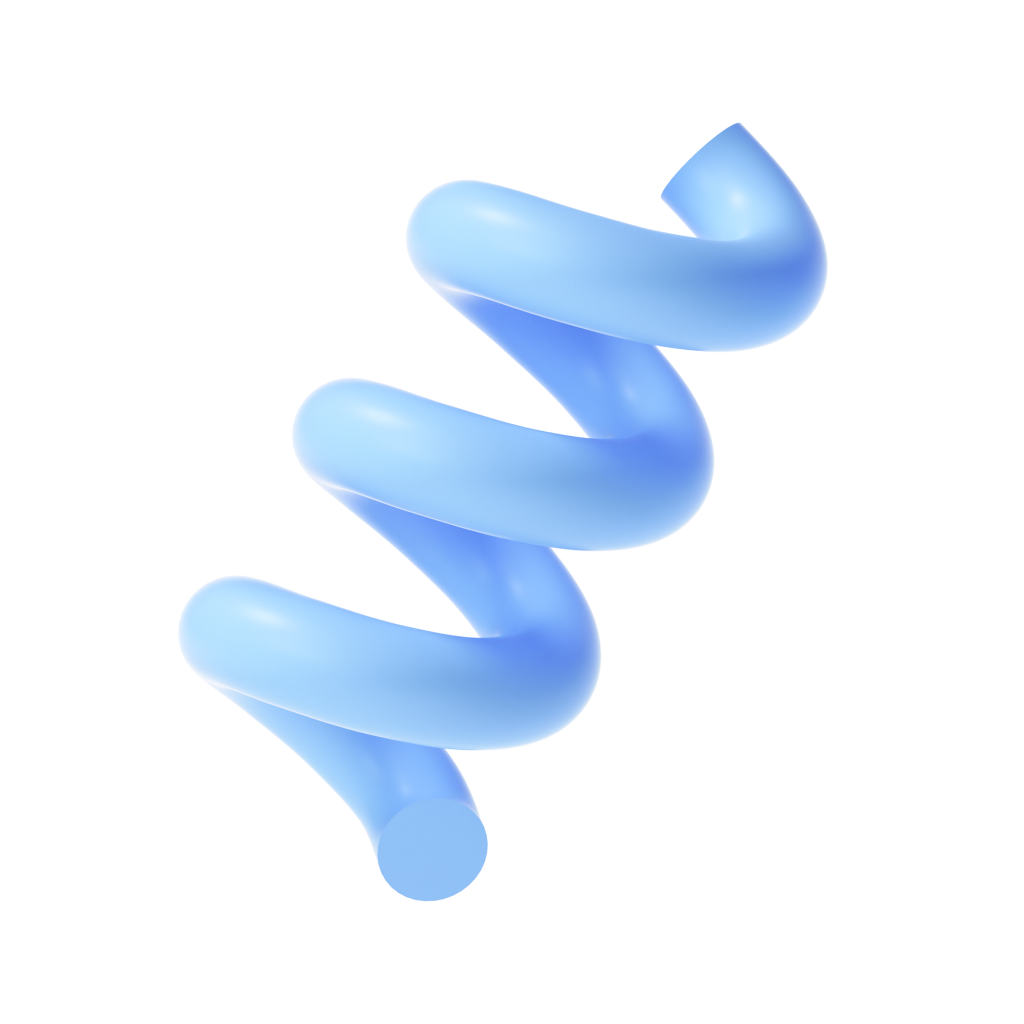
What Do Typing Games for Kids Include?
The Keiki library offers many games — maybe not as many as there are keys on a keyboard, but still enough to learn effective typing. Each activity includes:
Learning key placement
Simple exercises and fun tasks introduce children to the layout and functions of keys
Speed and accuracy challenges
Even if the game isn’t strictly about typing, other content in the app is designed to improve finger agility and precision
Repetition and reinforcement tasks
With regular practice, children don’t just play — they build long-term habits
A variety of modes and challenges
From finding the right letter to logic and analysis games, every task is designed for effective learning without boredom
Age-Based Games — Thoughtful, Adaptive Workload
Kids type differently at every age, so we’ve structured the content inside the app accordingly:
— 01
Age 1
Sensory games with buttons and sounds that develop motor skills and interest in devices








Join the Digital Learning Journey — Give Your Child Truly Valuable Skills
Typing is a skill for the future, and Keiki turns it into an exciting adventure. Start with simple steps — and be amazed by the progress!
Why parents love Keiki
Honestly? The first time he typed his name on his own, I almost cried. It’s such a small thing but felt huge. This app made that moment happen 💙
4.1
Trust Pilot

She thought it was a game about catching stars — turns out, she was learning to type letters all along 🤭 Now she’s asking me how to spell things just so she can try typing them. That’s wild.
4.6
App Store

I didn’t expect typing to click so fast. My son got into the rhythm with those tap-the-letter games — now he races me to finish simple words like “dog” and “milk” on the tablet 😅 Love this!
4.6
Google Play

It’s not just typing… she’s spelling, recognizing words, and actually focused for more than 5 minutes. I call that a win. Plus, she asks to “play the typing thing” every night.
How to Start Play & Learn?
Step 01
📲 Download Keiki in a tap — available on the App Store & Google Play. Get ready to explore fun typing games in seconds!
Step 02
👶 Create your account and set up a profile for your young typer — everything is personalized from the start.
Step 03
🎯 Select your child’s age and level — we’ll match typing activities to their motor skills and learning stage.
Step 04
⌨️ Jump into the games! From tapping letters to forming words — watch your child build confidence with every keystroke.


Need a more personalized learning plan?
Fun and Useful Typing Practice for Kids from Keiki
Technology doesn’t stand still, and gadgets have become a normal part of life — even for children. It’s in parents’ hands to make learning and life in the modern world more comfortable, simple, and exciting for their little ones. Keiki’s typing games for kids help them master the keyboard, develop coordination, and become confident with technology.
How to Develop Typing Skills in Children: Tips for Parents
Of course, in today’s world, children will eventually learn to type on their own. But from an early age, they may pick up bad habits and patterns that lead to fatigue in the fingers and wrists or slow them down. That’s why it’s so important to develop this skill correctly, harmoniously, and in line with their age. Here are some tips for parents:
– Start with interest, not pressure. A child should see the keyboard as part of a game, not a strict task. Let them press keys, hear sounds, and play with shapes — this builds a positive attitude toward the process. Every Keiki typing game for kids is designed with this principle in mind
– Type through play. Gamification delivers the most effective and lasting results. Use educational games where kids press letters with hints, repeat words, and track their progress
– Take a comprehensive approach. Don’t teach typing as a dry task. Typing means understanding language, shapes, and writing in general. It’s important to combine different types of activities
What Skills Does Typing Help Develop?
You might think typing is easy for everyone. That may be true — but learning to type at an early age boosts:
– Fine motor skills — Precise finger movements
– Attention and coordination — The child learns to navigate and quickly find small details
– Memory — They remember the keyboard layout
– Reading and spelling — Typing words helps children retain correct spelling
– Self-confidence — When a child sees their success, they become more independent
Frequently asked questions
Training can begin as early as age 1 in a playful format. The most active learning happens between ages 3 and 6.
They train fine motor skills, attention, coordination, memory, and assist in learning letters and words.
No — the games teach both letters and their placement on the keyboard at the same time.
Keiki is adapted for tablets and smartphones, so typing skills can be practiced even without a physical keyboard — through touchscreens.
Yes! The games use repetition, voiceovers, and visual cues, so reading is not required.
On the contrary — they support motor and visual development, which also helps with handwriting.